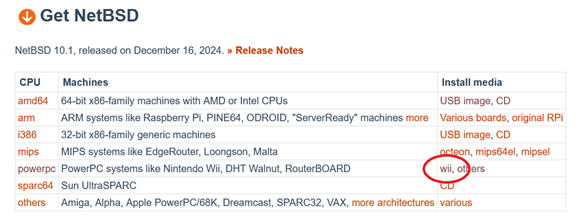Find a Wii
Now that we know which OS we can use to host our server, it's time to see which device will host it. Yes a Wii of course but which one ? There's multiple Wii and, as a collector, I have a lot of them.

Luckily, I have some Wiis in my collection that I consider defective or just not usable for play.. but that doesn't mean they are dead!
I have two Wiis defective, two white Wiis, RVL-001 model (Gamecube compatible) with each one a button broken (One is the reset button, the other is the eject button)
but everything else work perfectly, read game, run, connect to internet, detect Wii remote etc..
I've chose the one with the eject button broken because this Wii will not be used for play and because the reset button can be useful as an en emergency shutdown (We will see why later)
Now, before entering in the world of NetBSD, we need to mod/hack our Wii (Oooouuh, that's illegal, oooouuh.... more seriously, yes, before continue you must modify your wii so it's good to know
that before starting).
To hack your Wii for this project (Or just to hack it), I highly recommend you the website Wii Hacks Guide; this website present the most secure
way to hack your consoles and is really up to date, don't use video tutorial, they are not up to date, they can be old and they can brick your consoles,
just follow well the guide provided and everything will be fine 99% of the time; trust me, you doesnt want to brick a console, even if it already broken like mine.
Once you have the Homebrew Channel installed and ready (And your NAND backup.. that's always good to have one), we can go to the next step.
So to summarize before continue :
- You need to find a Wii to "sacrify" for this operation, you can still use it of course for play even after the OS installed, but it loses the interest of a webserver if it's offline
- You need after that to hack/mod the Wii, by following the correct tutorial depending on your Wii model (I recommend staying on the classic model, RVL-001 or RVL-101)
- After that you should have access to the good old Homebrew channel. Before continue you can also backup your NAND and install Priiloader to prevent bricks.